Fiat Tipo(356) Instrument Panel-Telephone:telephone function activation

Fiat Tipo can be equipped with the following infotelematic systems:
- VP1 - Radio system with 3" display
- VP2 - Radio system with 5" display
- VP2-Nav - Radio and navigation system with 5" display
- HD - Radio system with 7" display
- HD-Nav - Radio and navigation system with 7" display
Each of the aforementioned systems can be equipped (if provided) with a telephone function that enables hands-free calling and receiving using Bluetooth technology.
After the Bluetooth connection between the radio and the customer's phone, the following behaviour may occur in some cases:
- The Instrument Panel displays 'No Telephone Connected', while the infotainment system display shows 'Telephone Connected'.
The different indication on the displays of the ignition and infotainment system is not a fault but a setting in the instrument cluster menu.
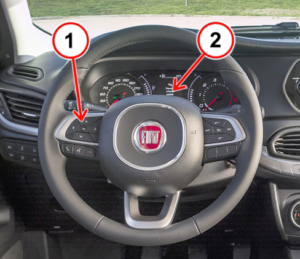
Use the buttons on the steering wheel(1) in figure 1 to change the Telephone settings on the instrument panel display(2), as follows:
1. With key on MAR press and release the button OK
2. Press and release the arrow buttons UP or arrow Down to scroll up or down the menu items until the "Vehicle Imp." press the button OK to select it
3. Press and release the arrow buttons UP or arrow Down until the entry 'See Telephone";press the button OK to select it
4. Select the item "ON" and confirm with the button "OK"
Attachments:
This content is reserved to Checkstar network workshops.
Log in to see the content!Are you already part of our Community? Login